How does Play compare
with other design and
prototyping tools?
Play is the best place to design, prototype, and ship your
mobile app — and it's only going to get better.
Play is the best place to design, prototype, and ship your mobile app — and it's only going to get better.
Play is the best place to design, prototype, and ship your mobile app — and it's only going to get better.
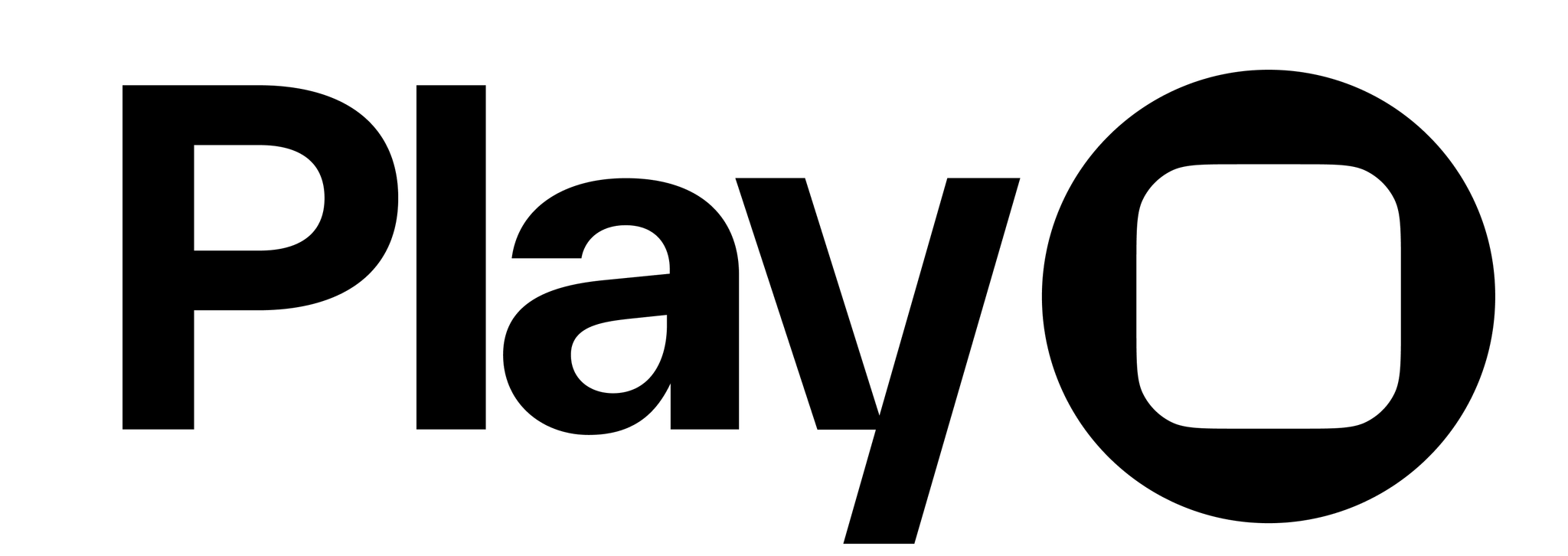




Overview
Design with Native iOS Elements




Prototype with Native Actions




Fluid Interactions with Core Animation
Play uses Apple's Core Animation allowing you to prototype fluid, interruptible & performant interactions.




Share Native Prototypes with App Clip™




Responsive Prototypes for every iPhone Model
Play has a powerful layout system allowing your prototypes to adapt to any iPhone model without manual work.




Real-time Multi-Player




Advanced Rive Support
Support for Rive’s State Machine, events, and triggers.




Integration with External Data
Load data from JSON files or APIs.




Advanced Interaction Logic
Support for arrays, loops, and expressions.




Real-time SwiftUI Code Generation




Play to Xcode
Export your Play projects directly to Xcode.





Design
Responsive Prototypes for every iPhone Model




Native Materials & Blurs from Apple




SF Symbols with Rendering Modes




Structured Auto Layout




Freeform Canvas




Native Navigation Bar & Tab Bar




Native Date Pickers




Native Swift Charts & Gauges




Native Interactive Maps




Native Input Text Fields




Native Camera




Native Sheets & Modals




Native Segmented Control




Native Web View




Native Sliders, Switches, Steppers




Native UI Appearance Options




Native Light / Dark Mode Support




Built to Native Accessibility for Type
Designs adapt to your users accesibility settings.




Color, Type, Gradient, Spacing Styles




Design from Your iPhone




Advanced Rive Support
Support for Rive’s State Machine, events, and triggers.





Prototyping
Tap




Toggle Tap




Multi-Tap




Touch Down / Up




Pan Gestures
Play uses Apple’s native pan gestures, which includes drag, to create buttery smooth interactions.




Edge Pan




Scroll Triggers
Play has multiple scroll triggers giving you full control over firing actions at any moment during a user’s scroll.




Long Press




Access to Device’s Camera




Access to Device’s Gyroscope




Advanced Logic
Support for arrays, loops, and expressions.




Expression Editor
Access object and trigger properties.




Integration with External Data
Load data from JSON files or APIs.




Interaction Prefabs
Drag and drop advanced interactions.




Speech Triggers




Prototype with AI Prefabs




Advanced Support for Audio and Video




Advanced Rive Support
Support for Rive’s State Machine, events, and triggers.




Status Bar Animations




Native & Custom Haptics




Open Native Sheets & Modals




Custom Actions for Native Elements




Animate Between Component States




Property Actions
From x & y position to scale, opacity, corner radius, rotation, 3D, you can control individual properties with actions. These also include setting native blurs, gap, depth, and object order.




Target Actions from other Objects




Interaction Inheritance in Components




Interaction Overrides in Instances





Develop
SwiftUI Code Panel




Play to Xcode
Export your Play projects directly to Xcode.





Sharing
Multi-Player




Multi-Player Across Devices




Share Native Prototypes with App Clip™




Share Design Files




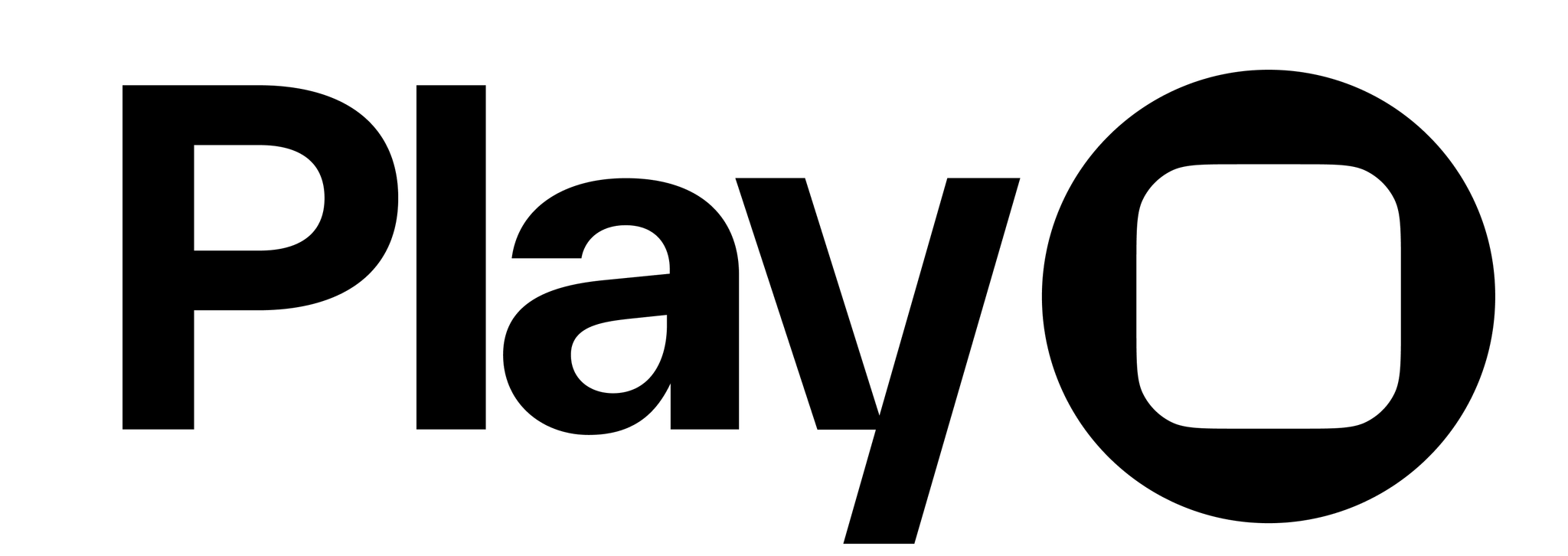




Overview
Design with Native iOS Elements




Prototype with Native Actions




Fluid Interactions with Core Animation




Share Native Prototypes with App Clip™




Responsive Prototypes for every iPhone Model




Real-time Multi-Player




Advanced Rive Support
Support for Rive’s State Machine, events, and triggers.




Integration with External Data
Load data from JSON files or APIs.




Advanced Interaction Logic
Support for arrays, loops, and expressions.




Real-time SwiftUI Code Generation




Play to Xcode
Export your Play projects directly to Xcode.





Design
Responsive Prototypes for every iPhone Model




Native Materials & Blurs from Apple




SF Symbols with Rendering Modes




Structured Auto Layout




Freeform Canvas




Native Navigation Bar & Tab Bar




Native Date Pickers




Native Swift Charts & Gauges




Native Interactive Maps




Native Input Text Fields




Native Camera




Native Sheets & Modals




Native Segmented Control




Native Web View




Native Sliders, Switches, Steppers




Native UI Appearance Options




Native Light / Dark Mode Support




Built to Native Accessibility for Type




Color, Type, Gradient, Spacing Styles




Design from Your iPhone




Advanced Rive Support





Prototyping
Tap




Toggle Tap




Multi-Tap




Touch Down / Up




Pan Gestures




Edge Pan




Scroll Triggers




Long Press




Access to Device’s Camera




Access to Device’s Gyroscope




Advanced Logic
Support for arrays, loops, and expressions.




Expression Editor
Access object and trigger properties.




Integration with External Data
Load data from JSON files or APIs.




Interaction Prefabs
Drag and drop advanced interactions.




Speech Triggers




Prototype with AI Prefabs




Advanced Support for Audio and Video




Advanced Rive Support
Support for Rive’s State Machine, events, and triggers.




Status Bar Animations




Native & Custom Haptics




Open Native Sheets & Modals




Custom Actions for Native Elements




Animate Between Component States




Property Actions




Target Actions from other Objects




Interaction Inheritance in Components




Interaction Overrides in Instances





Develop
SwiftUI Code Panel




Play to Xcode
Export your Play projects directly to Xcode.





Sharing
Multi-Player




Multi-Player Across Devices




Share Native Prototypes with App Clip™




Share Design Files




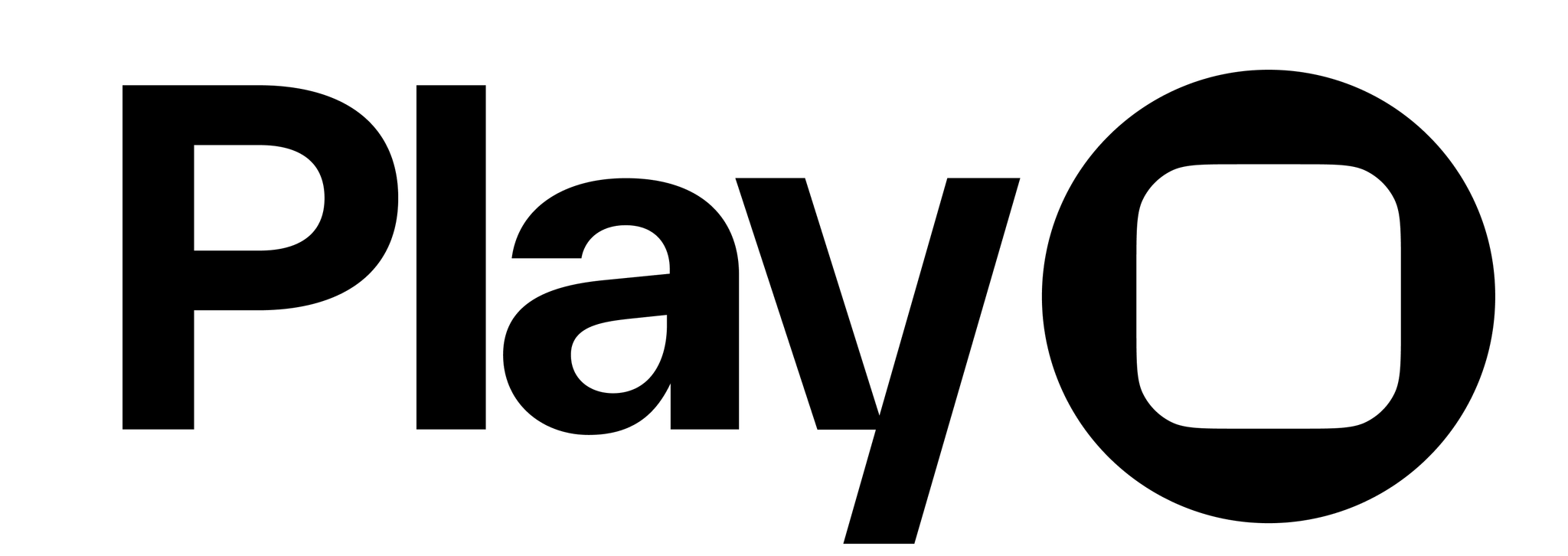




Overview
Design with Native iOS Elements




Prototype with Native Actions




Fluid Interactions with Core Animation




Share Native Prototypes with App Clip™




Responsive Prototypes for every iPhone Model




Real-time Multi-Player




Advanced Rive Support
Support for Rive’s State Machine, events, and triggers.




Integration with External Data
Load data from JSON files or APIs.




Advanced Interaction Logic
Support for arrays, loops, and expressions.




Real-time SwiftUI Code Generation




Play to Xcode
Export your Play projects directly to Xcode.





Design
Responsive Prototypes for every iPhone Model




Native Materials & Blurs from Apple




SF Symbols with Rendering Modes




Structured Auto Layout




Freeform Canvas




Native Navigation Bar & Tab Bar




Native Date Pickers




Native Swift Charts & Gauges




Native Interactive Maps




Native Input Text Fields




Native Camera




Native Sheets & Modals




Native Segmented Control




Native Web View




Native Sliders, Switches, Steppers




Native UI Appearance Options




Native Light / Dark Mode Support




Built to Native Accessibility for Type




Color, Type, Gradient, Spacing Styles




Design from Your iPhone




Advanced Rive Support





Prototyping
Tap




Toggle Tap




Multi-Tap




Touch Down / Up




Pan Gestures




Edge Pan




Scroll Triggers




Long Press




Access to Device’s Camera




Access to Device’s Gyroscope




Advanced Logic
Support for arrays, loops, and expressions.




Expression Editor
Access object and trigger properties.




Integration with External Data
Load data from JSON files or APIs.




Interaction Prefabs
Drag and drop advanced interactions.




Speech Triggers




Prototype with AI Prefabs




Advanced Support for Audio and Video




Advanced Rive Support
Support for Rive’s State Machine, events, and triggers.




Status Bar Animations




Native & Custom Haptics




Open Native Sheets & Modals




Custom Actions for Native Elements




Animate Between Component States




Property Actions




Target Actions from other Objects




Interaction Inheritance in Components




Interaction Overrides in Instances





Develop
SwiftUI Code Panel




Play to Xcode
Export your Play projects directly to Xcode.





Sharing
Multi-Player




Multi-Player Across Devices




Share Native Prototypes with App Clip™




Share Design Files




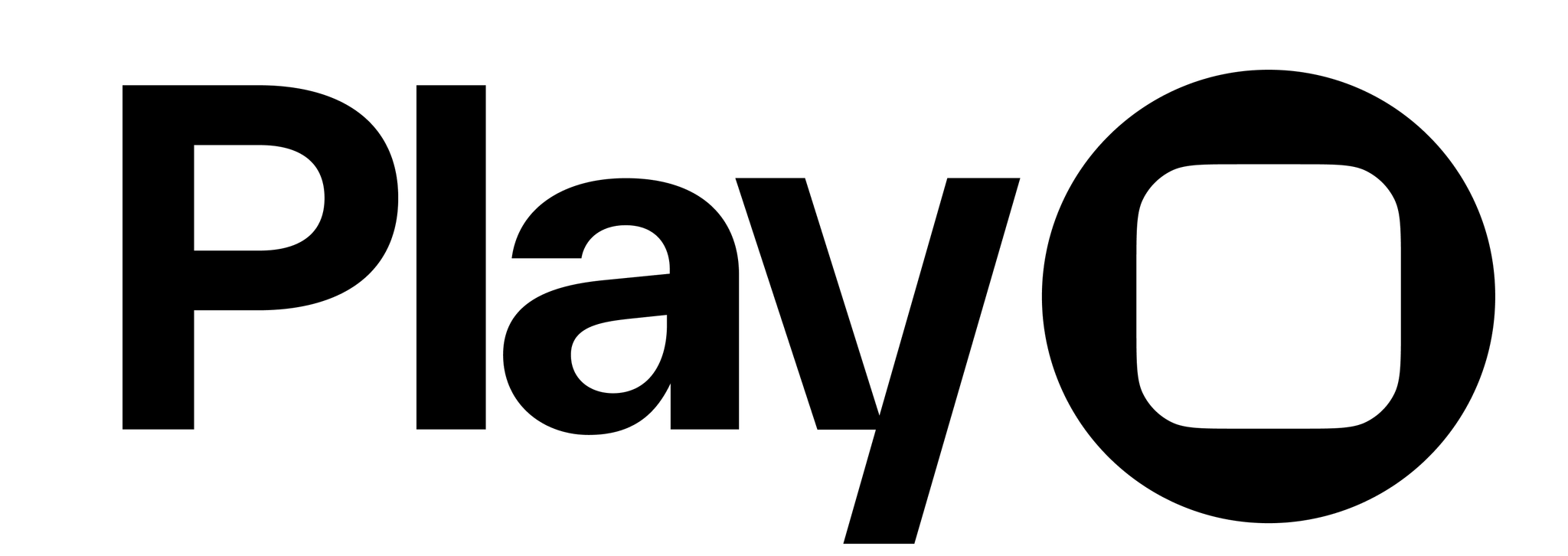




Overview
Design with Native iOS Elements




Prototype with Native Actions




Fluid Interactions with Core Animation




Share Native Prototypes with App Clip™




Responsive Prototypes for every iPhone Model




Real-time Multi-Player




Advanced Rive Support
Support for Rive’s State Machine, events, and triggers.




Integration with External Data
Load data from JSON files or APIs.




Advanced Interaction Logic
Support for arrays, loops, and expressions.




Real-time SwiftUI Code Generation




Play to Xcode
Export your Play projects directly to Xcode.





Design
Responsive Prototypes for every iPhone Model




Native Materials & Blurs from Apple




SF Symbols with Rendering Modes




Structured Auto Layout




Freeform Canvas




Native Navigation Bar & Tab Bar




Native Date Pickers




Native Swift Charts & Gauges




Native Interactive Maps




Native Input Text Fields




Native Camera




Native Sheets & Modals




Native Segmented Control




Native Web View




Native Sliders, Switches, Steppers




Native UI Appearance Options




Native Light / Dark Mode Support




Built to Native Accessibility for Type




Color, Type, Gradient, Spacing Styles




Design from Your iPhone




Advanced Rive Support





Prototyping
Tap




Toggle Tap




Multi-Tap




Touch Down / Up




Pan Gestures




Edge Pan




Scroll Triggers




Long Press




Access to Device’s Camera




Access to Device’s Gyroscope




Advanced Logic
Support for arrays, loops, and expressions.




Expression Editor
Access object and trigger properties.




Integration with External Data
Load data from JSON files or APIs.




Interaction Prefabs
Drag and drop advanced interactions.




Speech Triggers




Prototype with AI Prefabs




Advanced Support for Audio and Video




Advanced Rive Support
Support for Rive’s State Machine, events, and triggers.




Status Bar Animations




Native & Custom Haptics




Open Native Sheets & Modals




Custom Actions for Native Elements




Animate Between Component States




Property Actions




Target Actions from other Objects




Interaction Inheritance in Components




Interaction Overrides in Instances





Develop
SwiftUI Code Panel




Play to Xcode
Export your Play projects directly to Xcode.





Sharing
Multi-Player




Multi-Player Across Devices




Share Native Prototypes with App Clip™




Share Design Files





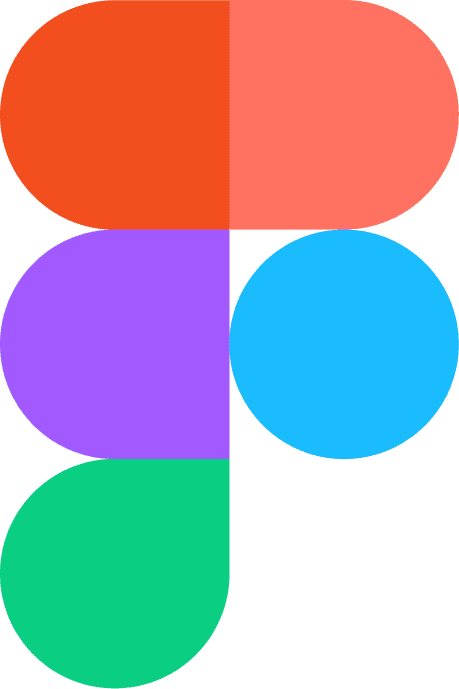
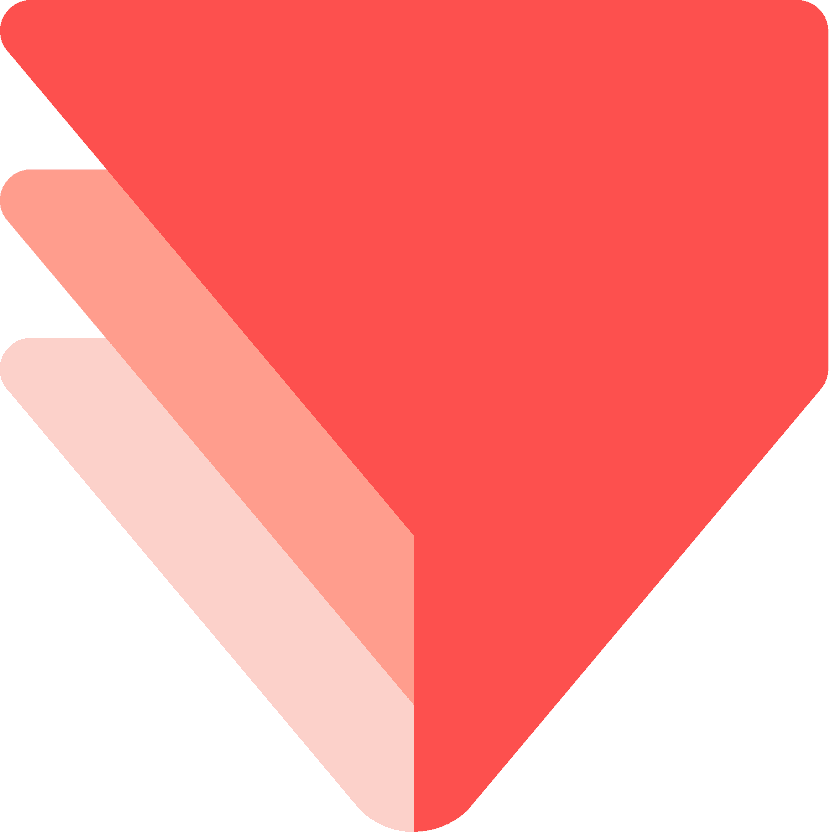


Overview
Native iOS Elements




Native Actions




Core Animation




Share with App Clip™




Responsive Prototypes




Multi-Player




Rive Support




External Data




Advanced Logic




SwiftUI Code




Play to Xcode





Design
Responsive Prototypes




Native Materials & Blurs




SF Symbols




Structured Auto Layout




Freeform Canvas




Native Nav Bar & Tab Bar




Native Date Pickers




Native Charts & Gauges




Native Interactive Maps




Native Input Text Fields




Native Camera




Native Sheets & Modals




Native Segmented Control




Native Web View




Native Controls




Native UI Appearance




Light / Dark Mode




Accessibility for Text




Styles (Spacing, Color...)




Design from Your iPhone




Advanced Rive Support





Prototyping
Tap




Toggle Tap




Multi-Tap




Touch Down / Up




Pan Gestures




Edge Pan




Scroll Triggers




Long Press




Device’s Camera




Device’s Gyroscope




Interaction Overrides
Support for arrays, loops, and expressions.




Interaction Overrides
Access object and trigger properties.




Interaction Overrides
Load data from JSON files or APIs.




Interaction Overrides
Drag and drop advanced interactions.




Interaction Overrides




Interaction Overrides




Interaction Overrides




Interaction Overrides
Support for Rive’s State Machine, events, and triggers.




Status Bar Animations




Native & Custom Haptics




Open Sheets & Modals




Actions for Native Elements




Component State Animation




Property Actions




Target Actions




Interaction Inheritance




Interaction Overrides





Develop
SwiftUI Code Panel




Play to Xcode
Export your Play projects directly to Xcode.





Sharing
Multi-Player




Multi-Player Across Devices




Share with App Clips™




Share Design Files





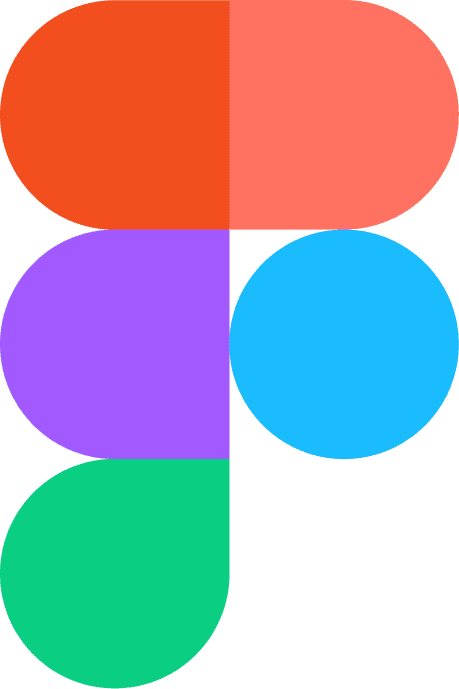
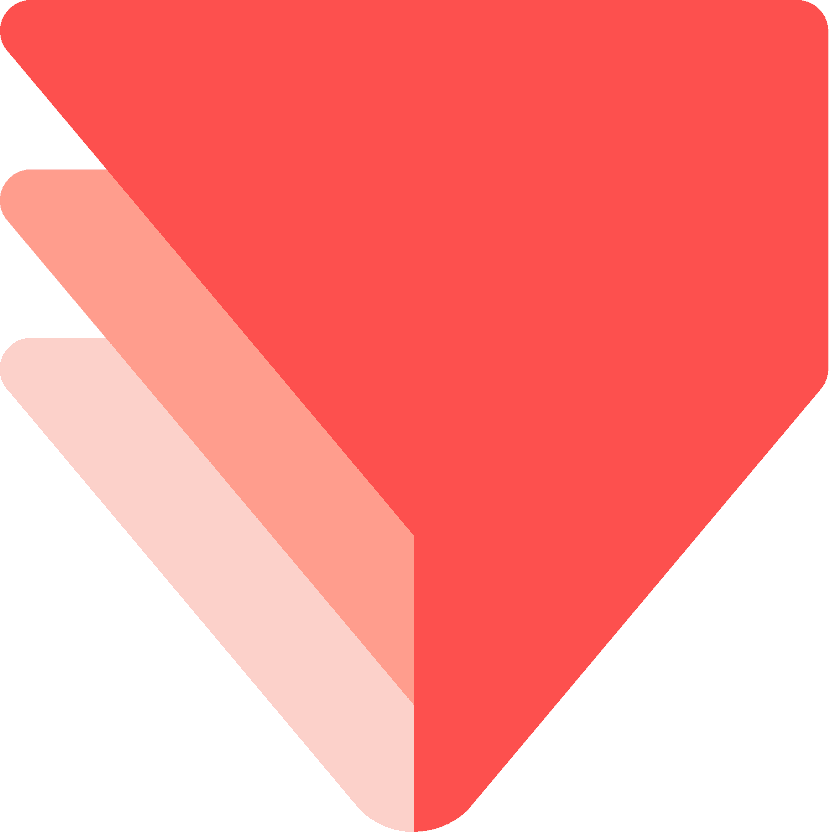


Overview
Native iOS Elements




Native Actions




Core Animation




Share with App Clip™




Responsive Prototypes




Multi-Player




Rive Support




External Data




Advanced Logic




SwiftUI Code




Play to Xcode





Design
Responsive Prototypes




Native Materials & Blurs




SF Symbols




Structured Auto Layout




Freeform Canvas




Native Nav Bar & Tab Bar




Native Date Pickers




Native Charts & Gauges




Native Interactive Maps




Native Input Text Fields




Native Camera




Native Sheets & Modals




Native Segmented Control




Native Web View




Native Controls




Native UI Appearance




Light / Dark Mode




Accessibility for Text




Styles (Spacing, Color...)




Design from Your iPhone




Advanced Rive Support





Prototyping
Tap




Toggle Tap




Multi-Tap




Touch Down / Up




Pan Gestures




Edge Pan




Scroll Triggers




Long Press




Device’s Camera




Device’s Gyroscope




Interaction Overrides
Support for arrays, loops, and expressions.




Interaction Overrides
Access object and trigger properties.




Interaction Overrides
Load data from JSON files or APIs.




Interaction Overrides
Drag and drop advanced interactions.




Interaction Overrides




Interaction Overrides




Interaction Overrides




Interaction Overrides
Support for Rive’s State Machine, events, and triggers.




Status Bar Animations




Native & Custom Haptics




Open Sheets & Modals




Actions for Native Elements




Component State Animation




Property Actions




Target Actions




Interaction Inheritance




Interaction Overrides





Develop
SwiftUI Code Panel




Play to Xcode
Export your Play projects directly to Xcode.





Sharing
Multi-Player




Multi-Player Across Devices




Share with App Clips™




Share Design Files




Common Questions
What is the minimum version of macOS to use Play?

Can Play for macOS be installed in Intel Macs?

Which Play plan is right for me?

Can I upgrade from a Starter Plan to a Pro or Enterprise Plan?

Which payment methods do you accept?

Is my data secure and private?

How can I change or cancel my subscription?

How does adding or removing Editors affect my bill?

Where can I see my invoices?

I need help making something in Play.

I have questions on my invoice or billing.

What is the minimum version of macOS to use Play?

Can Play for macOS be installed in Intel Macs?

Which Play plan is right for me?

Can I upgrade from a Starter Plan to a Pro or Enterprise Plan?

Which payment methods do you accept?

Is my data secure and private?

How can I change or cancel my subscription?

How does adding or removing Editors affect my bill?

Where can I see my invoices?

I need help making something in Play.

I have questions on my invoice or billing.

What is the minimum version of macOS to use Play?

Can Play for macOS be installed in Intel Macs?

Which Play plan is right for me?

Can I upgrade from a Starter Plan to a Pro or Enterprise Plan?

Which payment methods do you accept?

Is my data secure and private?

How can I change or cancel my subscription?

How does adding or removing Editors affect my bill?

Where can I see my invoices?

I need help making something in Play.

I have questions on my invoice or billing.

What is the minimum version of macOS to use Play?

Can Play for macOS be installed in Intel Macs?

Which Play plan is right for me?

Can I upgrade from a Starter Plan to a Pro or Enterprise Plan?

Which payment methods do you accept?

Is my data secure and private?

How can I change or cancel my subscription?

How does adding or removing Editors affect my bill?

Where can I see my invoices?

I need help making something in Play.

I have questions on my invoice or billing.

Do you have more questions? Contact our support team at support@createwithplay.com
Do you have more questions?
Contact our support team at support@createwithplay.com
Do you have more questions?
Contact our support team at support@createwithplay.com

"My No. 1 secret tool for exceptional design and accuracy. Save a lot of time and money."
Dmitry Novikov
Pricipal Software Designer

"Play is a masterpiece of design and engineering…what excites me the most is that it's the closest thing to SwiftUI to build something that feels native."
Nicola Felaco
Design · Spotify

"Play is such a joy to use for prototyping everything from small haptic details to big interactive animations. It’s hard to imagine building a prototype these days with any other tool."
Omar Elfanek
Designer · Browser Company

"My No. 1 secret tool for exceptional design and accuracy. Save a lot of time and money."
Dmitry Novikov
Pricipal Software Designer

"Play is a masterpiece of design and engineering…what excites me the most is that it's the closest thing to SwiftUI to build something that feels native."
Nicola Felaco
Design · Spotify

"My No. 1 secret tool for exceptional design and accuracy. Save a lot of time and money."
Dmitry Novikov
Pricipal Software Designer

"Play is a masterpiece of design and engineering…what excites me the most is that it's the closest thing to SwiftUI to build something that feels native."
Nicola Felaco
Design · Spotify

"My No. 1 secret tool for exceptional design and accuracy. Save a lot of time and money."
Dmitry Novikov
Pricipal Software Designer

"Play is a masterpiece of design and engineering…what excites me the most is that it's the closest thing to SwiftUI to build something that feels native."
Nicola Felaco
Design · Spotify

"Play is such a joy to use for prototyping everything from small haptic details to big interactive animations. It’s hard to imagine building a prototype these days with any other tool."
Omar Elfanek
Designer · Browser Company

"My No. 1 secret tool for exceptional design and accuracy. Save a lot of time and money."
Dmitry Novikov
Pricipal Software Designer

"Play is a masterpiece of design and engineering…what excites me the most is that it's the closest thing to SwiftUI to build something that feels native."
Nicola Felaco
Design · Spotify

"Play is such a joy to use for prototyping everything from small haptic details to big interactive animations. It’s hard to imagine building a prototype these days with any other tool."
Omar Elfanek
Designer · Browser Company

"My No. 1 secret tool for exceptional design and accuracy. Save a lot of time and money."
Dmitry Novikov
Pricipal Software Designer

"Play is a masterpiece of design and engineering…what excites me the most is that it's the closest thing to SwiftUI to build something that feels native."
Nicola Felaco
Design · Spotify
Play for...
SOC2 Type II

Play for...
SOC2 Type II

Play for...
SOC2 Type II

Play for...
SOC2 Type II

Play for...
SOC2 Type II

Play for...
SOC2 Type II



